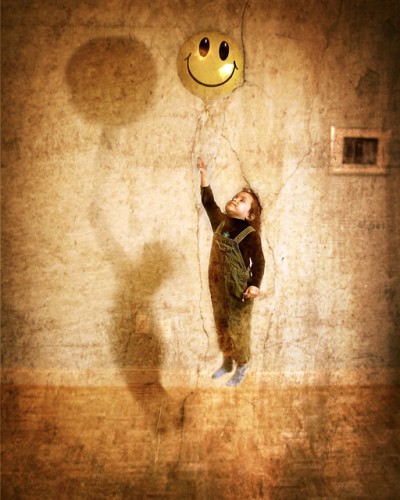
I never was a film photographer; my only experience with film was with disposable cameras. As you know, the art of film processing is becoming more and more rare, as digital photography becomes more and more popular.
I was taking photos of an event a while ago, and a person who apparently is a photographer mentioned that, today with digital cameras, “anyone can be a photographer”. I guess that has some truth to it, because basically any person can press the shutter of even the most advanced DSLR set to “auto” and take a photo. What makes a difference is the knowledge necessary for taking command of the camera and the processing of the photos. Photos as produced by the camera, (either raw or jpeg files) are not completely processed or could be further processed to achieve the artistic vision of the photographer, in the same way that film needs to be processed in the dark room.
Usually when you buy a digital camera, you’ll get a CD that contains some kind of photo enhancement software, because, as mentioned before, photos will need or could be enhanced. Only rarely do I take a photo that doesn’t need any enhancement, and that may be related to my lack of experience with film. Why do I say that? I have found that photographers that transitioned from film to digital are more interested in getting the photo right as it comes out of the camera, rather than relying on software to do many of the adjustments.
Continues after the jump.


When some people see professional photos, and compare them to theirs, they see a huge difference. They may not be aware that, in addition to the skills and experience of the photographer, there is a certain amount of processing that really makes the photo stand out. That used to be done with chemicals in a dark room, and today we do it on a computer screen.
With the use of enhancement software, you are able to increase saturation, contrast, brightness, and crop your photo to the desired proportions. The problem with the basic type of software that comes with your camera is that the enhancements are applied to the whole picture. It’s possible that by correcting some areas, you may be damaging the ones that are already right.
Enter Photoshop and all its relatives (Elements, Lightroom, etc.). These programs use layers, masks and advanced selection tools that allow the user to edit the specific parts of the photo that need it. These programs even go beyond the enhancement of the photos, and allow the user to do image manipulation, altering images so that they no longer represent reality.
My personal choice of software is called The Gimp. The Gimp can do a lot of the same things that Photoshop does, but it can be downloaded for free from the internet. As you can see, I have hundreds of rea$on$ for using The Gimp.


If your computer has the right hardware and software, I recommend downloading and trying The Gimp or other similar programs. When you learn about the use of layers and masks, the possibilities are endless! It really is worth learning and there are lots of tutorials on the internet. Amazing effects like the addition of textures, vignettes, sharpness, blur and others will help you improve your photos in an incredible way.
Take for example desaturation, which is what is normally used to create black and white photos from color. With basic software, you have no power over what happens to your photo; the black and white version looks a little bit flat like when you make a copy on the copy machine. With The Gimp, you can use the Channel Mixer to create black and white photos with lots of tones and contrast.
Or perhaps you take a photo of a beautiful landscape only to find that you can either get a nice sky and totally dark trees, or nice looking trees with a washed out sky. With software like The Gimp, you can edit the sky or the trees separately, getting the best of each. In a case like this, I usually try a technique called HDR (High Dynamic Range). In a future column we’ll talk about HDR and how this amazing technique can help you get great photos by blending three or more photos with different exposures.
Are there other Gimp users in PoPville? How do you guys process your photos?
Hasta luego!


Recent Stories

Photo by Clif Burns Ed. Note: If this was you, please email [email protected] so I can put you in touch with OP. “Dear PoPville, Hey – you stopped me while…

Unlike our competitors, Well-Paid Maids doesn’t clean your home with harsh chemicals. Instead, we handpick cleaning products rated “safest” by the Environmental Working Group, the leading rating organization regarding product safety.
The reason is threefold.
First, using safe cleaning products ensures toxic chemicals won’t leak into waterways or harm wildlife if disposed of improperly.
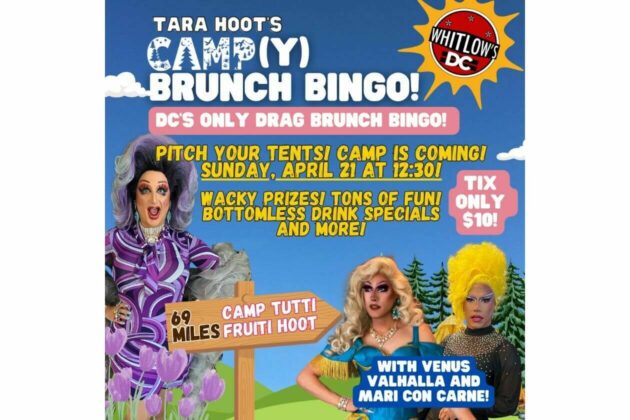
Looking for something campy, ridiculous and totally fun!? Then pitch your tents and grab your pokers and come to DC’s ONLY Drag Brunch Bingo hosted by Tara Hoot at Whitlow’s! Tickets are only $10 and you can add bottomless drinks and tasty entrees. This month we’re featuring performances by the amazing Venus Valhalla and Mari Con Carne!
Get your tickets and come celebrate the fact that the rapture didn’t happen during the eclipse, darlings! We can’t wait to see you on Sunday, April 21 at 12:30!
Frank’s Favorites
Come celebrate and bid farewell to Frank Albinder in his final concert as Music Director of the Washington Men’s Camerata featuring a special program of his most cherished pieces for men’s chorus with works by Ron Jeffers, Peter Schickele, Amy
Cinco de Mayo Weekend @ Bryant Street Market
SAVE THE DATE for Northeast DC’s favorite Cinco de Mayo celebration at Bryant Street NE and Bryant Street Market!
Cinco de Mayo Weekend Line up:
Friday, May 3: